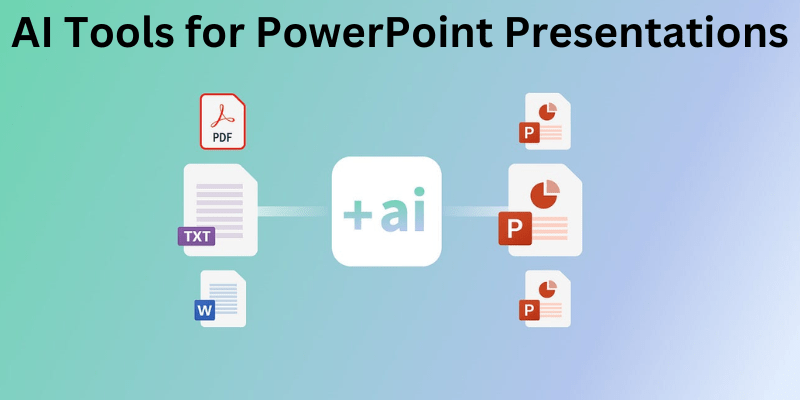Artificial intelligence (AI) has transformed how we create and deliver presentations. From generating visually appealing slides to offering valuable design and content suggestions, AI-powered tools have made it easier for professionals, educators, and students to craft impressive PowerPoint presentations.
What to look for in AI PPT tools
When evaluating AI PowerPoint (PPT) tools, it’s crucial to consider several key factors to ensure that the tool you choose aligns with your presentation creation needs. Here’s what to look for in AI PPT tools:
1. Ease of Use:
AI PPT tools should be user-friendly and feature an intuitive interface. You want to spend your time on something other than how to operate the software. Look for tools that make the presentation creation process smoother and more efficient.
2. Compatibility:
Check whether the AI PPT tool is compatible with your preferred presentation software: Microsoft PowerPoint, Google Slides, or others. Compatibility ensures that you can seamlessly integrate AI-generated content into your existing workflow.
3. AI Capabilities:
Assess the AI capabilities of the tool. An effective AI PPT tool should be capable of automatically designing slides, creating content, suggesting layouts, and enhancing the overall visual appeal of your presentations. The quality and accuracy of the AI-generated content are critical.
4. Customization:
Customization is key. Your chosen AI PPT tool should allow you to tailor the AI-generated content to your specific requirements and branding needs. A one-size-fits-all approach may only work for some presentations.
5. Templates and Elements:
A rich library of templates, graphics, and design elements can save you significant time and improve the quality of your presentations. Look for tools that offer a wide variety of templates and assets.
6. Pricing Model:
Consider the pricing model. Determine whether it’s subscription-based, pay-per-use, or free. Ensure the pricing aligns with your budget and provides good value for the features offered.
7. Integration:
If you work with a team or use other software tools in your workflow, you must check how well the AI PPT tool integrates with them. Seamless integration with collaboration and project management tools can be crucial for team projects.
8. AI Learning Curve:
The AI tool should adapt to your preferences over time, learning your style and design choices. An AI with a short learning curve can significantly enhance your workflow and efficiency.
9. Customer Support:
Reliable customer support is essential. Ensure the AI PPT tool provides responsive customer support and assistance if you encounter issues or require guidance.
10. Reviews and Testimonials:
Research user reviews and testimonials to gain insights into the experiences of other users. This feedback can provide valuable information about the tool’s performance, reliability, and user satisfaction.
Considering these considerations, you can make an informed decision when choosing an AI PPT tool. Remember that the right tool for you should align with your unique requirements, making the presentation creation process more efficient and effective.
This comprehensive guide will explore some of the top AI tools designed to enhance your PowerPoint presentations. We’ll discuss their key features, pricing, pros, and cons to help you make an informed choice.
The Best AI Tools for PowerPoint Presentations
1. Presentations.AI
Presentations.AI is a tool that offers AI-powered design suggestions for your slides. It can automatically generate content based on your input and provides a vast library of templates and elements. It seamlessly integrates with PowerPoint, Google Slides, and other popular presentation software.
Pricing: Presentations.AI offers a free trial, after which you can choose from the following pricing plans:
- Basic: $9.99/month
- Pro: $39.99/month
- Business: Contact for pricing
Key Features:
- AI-powered design suggestions for your slides.
- Automatic content generation based on your input.
- A vast library of templates and elements.
- Integration with PowerPoint, Google Slides, and more.
Pros:
- User-friendly interface.
- Customizable templates.
- AI-driven design recommendations.
- Broad template selection.
- Seamless integration with major presentation software.
Cons:
- Limited features in the free trial.
- Advanced features require a paid subscription.
2. Beautiful.AI
Beautiful.AI is an ideal choice for users who value design and ease of use. With its smart templates and real-time design suggestions, it simplifies the process of creating visually appealing presentations.
Pricing: Beautiful.AI offers a free version with limited features and a paid version for $15/month.
Key Features:
- AI-generated smart templates.
- Real-time design suggestions.
- Integration with PowerPoint.
- Team collaboration features.
Pros:
- Simplified slide creation.
- Real-time design guidance.
- Customizable smart templates.
- User-friendly interface.
- Collaboration features for teams.
Cons:
- Free version is limited in capabilities.
3. Kroma.AI
Kroma.AI is an excellent tool for individuals and designers looking to enhance the visual appeal of their presentations by creating well-coordinated color schemes.
Pricing: Kroma.AI offers a free version and a paid Pro plan for $12/month.
Key Features:
- AI-driven color scheme generation.
- Color suggestions based on your input.
- Integration with design software.
Pros:
- Simplifies the color selection process.
- Provides harmonious color scheme suggestions.
- Cost-effective paid plan.
- Integration with design software.
Cons:
- Limited features in the free version.
4. Designs.AI
Designs.AI is an invaluable tool for individuals and businesses that wish to incorporate creative elements into their presentations seamlessly. Its vast library of graphics and illustrations simplifies the process of enhancing your slides.
Pricing: Designs.AI offers a free trial, and you can choose from the following paid plans:
- Basic: $9.99/month
- Pro: $39.99/month
- Business: Contact for pricing
Key Features:
- AI-powered creative elements.
- Access to a library of graphics and illustrations.
- Integration with design software.
Pros:
- Simplifies the process of adding creative elements.
- A wide selection of graphics and illustrations.
- Integration with design software.
- User-friendly interface.
Cons:
- Limited features in the free trial.
- Advanced features require a paid subscription.
5. DeckRobot
DeckRobot offers AI-powered automated slide creation and collaboration features for team presentations. It streamlines the slide creation and layout process and integrates with PowerPoint and Google Slides.
Pricing: DeckRobot offers a free version with limited features, and the pricing for paid plans starts at $15/user/month.
Key Features:
- AI-powered automated slide creation.
- Collaboration features for team presentations.
- Integration with PowerPoint and Google Slides.
Pros:
- Simplifies slide creation and layout.
- Collaboration features for team projects.
- Integration with popular presentation software.
- Offers time-saving automation.
Cons:
- Limited capabilities in the free version.
6. Venngage
Venngage is an AI-infused tool that simplifies the creation of infographics for your presentations. It offers a wide range of customizable infographic templates and data visualization tools.
Pricing: Venngage offers a free version with limited features and a paid version starting at $19/month.
Key Features:
- AI-infused infographic creation.
- A wide range of customizable infographic templates.
- Data visualization tools.
Pros:
- Simplifies the creation of infographics.
- Offers a broad selection of templates.
- Data visualization features.
- User-friendly interface.
Cons:
- Free version is limited in capabilities.
7. Pitch
Pitch is designed for collaborative work on presentations. It provides a collaborative workspace and AI-driven design recommendations. It integrates with other collaboration and productivity tools.
Pricing: Pitch offers a free version with limited features and a paid Pro plan starting at $12/user/month.
Key Features:
- Collaborative workspace for presentations.
- AI-driven design recommendations.
- Integration with other collaboration and productivity tools.
Pros:
- Streamlines collaboration on presentations.
- AI-powered design suggestions.
- Integration with popular productivity software.
- User-friendly interface.
Cons:
- Limited capabilities in the free version.
8. Slidebean
Slidebean offers AI-driven slide generation and content recommendations. It provides a wide selection of templates and integrates with PowerPoint. It’s suitable for professionals who need assistance in creating presentations.
Pricing: Slidebean offers a free trial and the following paid plans:
- Starter: $8/month
- Premium: $19/month
- Business: $66/month
Key Features:
- AI-driven slide generation and content recommendations.
- A wide selection of templates.
- Integration with PowerPoint.
Pros:
- Simplifies the process of slide creation.
- AI-powered content recommendations.
- Customizable templates.
- Integration with PowerPoint.
- Offers free trial for testing.
Cons:
- Limited features in the free trial.
9. Slidesgo
Slidesgo offers a vast library of free presentation templates for various purposes and themes. While it lacks advanced AI features, it’s a great source of versatile templates for users who prefer a wide selection.
Pricing: Slidesgo is a free platform offering a variety of versatile templates.
Key Features:
- A vast library of free presentation templates.
- Templates for different purposes and themes.
- User-friendly customization features.
Pros:
- Offers a wide range of free templates.
- Suitable for various presentation needs.
- User-friendly customization.
Cons:
- Lacks advanced AI features.
10. Wepic
Wepic specializes in AI-driven custom illustration creation. It simplifies the process of creating custom illustrations and offers user-friendly customization options. It integrates with design software for added convenience.
Pricing: Wepic offers a free trial, and pricing for the Pro plan starts at $14.99/month.
Key Features:
- AI-driven custom illustration creation.
- User-friendly customization options.
- Integration with design software.
Pros:
- Simplifies custom illustration creation.
- User-friendly customization.
- Integration with design software.
- Free trial available.
Cons:
- Limited features in the free trial.
Conclusion
The use of AI in creating PowerPoint presentations has revolutionized how we approach this essential form of communication. From design suggestions to content recommendations, these AI tools offer many features to simplify and enhance your presentation creation process.
When choosing the right AI tool for your needs, consider factors like pricing, key features, and customization options. Presentations.AI, for instance, stands out with its AI-powered design suggestions and content generation capabilities. Beautiful.AI is perfect for simplified slide creation with real-time design advice. If you’re looking for help with color schemes, Kroma.AI is your best bet.
Designs.AI offers a comprehensive library of graphics and illustrations for those needing creative elements, while DeckRobot excels in automating slide creation and fostering team collaboration. Venngage is the go-to tool for creating stunning infographics, and Pitch streamlines collaborative presentations.
Slidebean offers AI-driven content recommendations and a variety of templates, while Slidesgo provides a vast collection of versatile presentation templates without advanced AI features. Finally, Wepic is ideal for custom illustration creation with AI assistance.
Choose the AI tool that best aligns with your presentation needs, and enjoy the benefits of enhanced design, streamlined creation, and improved collaboration in your PowerPoint presentations. These tools empower you and help you create presentations that leave a lasting impact.
People are also reading: