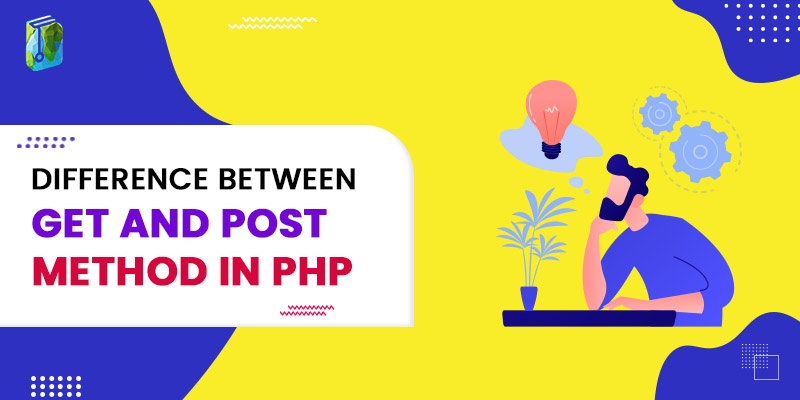If you are a part of the IT ecosystem, you must have heard about the programming language PHP.
PHP is a server-side scripting language primarily used in web development. Several methods are used to communicate between the client and the server. The GET method sends information and appends it to the page request, while the POST method sends information through the HTTP header.
Difference Between GET and POST Methods in PHP
When handling data transmission between a web browser and a server in PHP, the choice between GET and POST methods plays a crucial role. Let’s break down the key differences between these two methods and their respective implications:
GET Method
- Parameter: Data is appended to the URL and visible in the browser’s address bar.
- Visibility: Data is visible in the URL.
- Data Length: Limited by the URL length, usually around 2048 characters.
- Security: Less secure due to data visibility in the URL.
- Use Case: Ideal for simple data retrieval and sharing.
- Idempotency: Multiple identical requests have the same effect.
- Caching: Can be cached by the browser and proxies.
- Data Type: Limited to ASCII characters.
- Back/Forward Buttons: Reloading a page requested by GET does not usually require browser confirmation.
- Bookmarks and Sharing: Easily bookmarked and shared since data is part of the URL.
- Impact on Server: Generally used for retrieving data without server-side effects.
POST Method
- Parameter: Data is included in the request body and not visible in the URL.
- Visibility: Data is hidden within the request body.
- Data Length: No inherent limit on data size, suitable for large amounts of data.
- Security: More secure for transmitting sensitive data.
- Use Case: Suited for transactions resulting in server-side changes.
- Idempotency: Multiple identical requests may have different outcomes.
- Caching: Not cached by default.
- Data Type: Can handle binary data in addition to text.
- Back/Forward Buttons: Reloading a page may prompt user confirmation.
- Bookmarks and Sharing: Cannot be bookmarked or shared through the URL.
- Impact on Server: Often causes a change in server state.
Choosing Between GET and POST Methods
- Use GET to retrieve data without side effects and POST to send data that results in server changes.
- Prefer POST for sensitive data transmission.
- Consider GET limitations on data size and POST’s ability to handle large data sets.
- Note the differences between the two methods in caching behavior, visibility, and user interaction.
Understanding these distinctions helps PHP developers make informed decisions when selecting the appropriate method for handling data transmission in web applications.
Conclusion
This article provided information regarding two essential methods in PHP: GET and POST. Generally, developers choose the POST method to send data rather than the GET method, as the former is more secure.
The key difference is that the GET method appends the information to the page request, whereas the POST method sends information through the HTTP header.
We hope the information in the article helped you clear down your ambiguities.
Happy learning!
People are also reading: