NTA has opened the correction window for image and signature size correction. This article will discuss the JEE Main Photo Size Format required for filling out the JEE Main Application Form 2024.
JEE Main Photo Size and Signature Guidelines 2024
JEE Main Photo Size Format 2024
One of the steps in filling out the JEE Main Application Form is uploading your scanned picture. You must follow a few guidelines when uploading your picture to the application form. The guidelines are mentioned below:
| JEE Mains Photo Size Specifications 2024 | |
| Dimensions | 3.5cm X 4.5cm |
| Format | JPEG |
| File Size | 10 KB to 200 KB |
| Preferred Background | White |
JEE Main Signature Guidelines
Along with your signature, you also need to upload your parent or guardian’s signature. Here are the guidelines you need to follow for uploading the signature:
| Dimensions | 3.5cm x 1.5cm |
| Format | JPEG |
| File Size | 4 KB to 30 KB |
| Signature Background | White |
| Style | Running Hand |
Have A Look At The Uploaded Preview
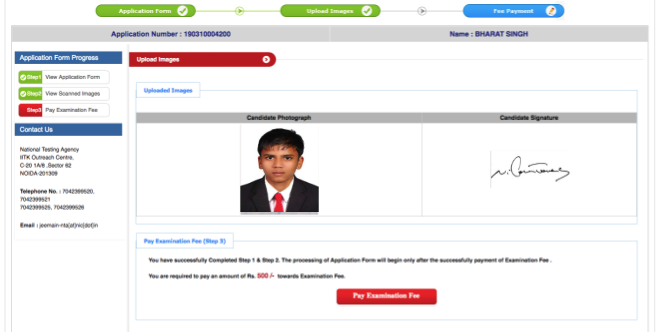
Guidelines For Scanning JEE Main Passport Size Photo And Signature
JEE Main application form 2024 requires candidates to upload scanned versions of their photographs and signatures. Each applicant must follow specific formatting guidelines.
- If you are scanning on your scanner, the scanner resolution must be 200 Dpi.
- If the images are scanned using a scanner, they must be in colored format.
- All the uploaded images must follow the guidelines announced by NTA.
- The images uploaded must be either in JPEG or JPG form.
Tips For JEE Main Photo Size and Signature
Documents Required to Fill The Application Form
Students must submit multiple documents when completing the JEE application form. Here are the important documents you must submit.
- Matriculation/ Class 10th documents.
- Class 12th documents.
- Aadhar Card.
- Passport-size photograph and signature (scanned copies of both documents).
- A valid phone number and valid email ID (important details from the authorities are sent here) are required.
- Debit card, credit card, or e-challan details.
- Category certificate (if applicable).
Things to remember
- The photograph should not be blurred. It should be black and white or colored.
- Authorities do not accept Polaroid photographs.
- The signature must be on white paper.
- If you upload unclear photographs or signatures, the form may be rejected.
Conclusion
While filling out the JEE Main application form, a major criterion is to upload your passport-size photo and signature in the right format and size. If you do not do so, your application form will be rejected. This article mentions some important guidelines you must remember when uploading your documents.
We hope that this information helps you in the best way possible.
Good luck!
People are also reading:
- JEE Mains Study Plan
- JEE Mains Participating Institutes
- JEE Mains Cutoff for IITs
- JEE Mains Cutoff
- JEE Mains Preparation Tips
- 10 Tips to Crack the JEE Main Exam
- Important Topics for JEE Main
FAQs For JEE Main Photo Size Format
1. Can I change my photo in JEE Main?
Yes, you can change your photo and signature.
2. What type of photo is required for JEE Main?
Here are a few guidelines you need to follow while uploading a photo:
- The passport-size photograph should have a clear blue or white background.
- You need to mention the candidate’s name and the picture date.
- Upload a picture that is less than the 4-month-old.
- Avoid uploading blur images in the application form.
- Red-eye pictures or candidates wearing specs will not be accepted.
- The picture size must be between 1-40 KB; anything below or above the mentioned size requirement will not get uploaded.
- The picture dimensions must be – 3.5 cm x 4.5 cm.
- You only need to upload the picture in JPEG or JPG format.
3. What is the paper pattern of JEE Main?
Here is the JEE Main exam pattern.
4. Is there a calculator in JEE Main?
No, a calculator is not allowed on the JEE Main Exam.
5. What is the cut-off of JEE Main 2024?
The tentative qualifying marks for students of GEN category candidates (common rank list) are 91.75 for GEN (EWS category) 81.21, for OBC-NCL 76.31, SC 58, and 44 for ST candidates.
6. Is uploading the scanned photograph for JEE Main 2024 during the application process mandatory?
Yes. Only scanned photographs are accepted for the JEE Main 2024 application process.
7. Can I submit the application form without a photograph?
No. You can not submit the application form without a photograph. Students must upload a scanned and clear photograph.
8. If I only have a black-and-white photograph, can I upload it for JEE Main 2024? Will it be acceptable?
Yes. The commission accepts both colored and black-and-white photographs.
9. Is uploading only the most recent photograph for the JEE Main 2024 Application process mandatory?
Yes. The latest photograph is required for JEE Main 2024 application form.
10. What are the specifications for the size and dimensions of the JEE Main photo and signature?
The JEE Main photo and signature should adhere to the following guidelines:
- Photo: Dimensions of 3.5 cm x 4.5 cm
- Signature: Dimensions of 3.5 cm x 1.5 cm


I want to correct my application form. Can I edit my application form?
At correction period, I am not able to edit my application form, How can I edit now?