Are you bored sitting in front of your system or laptop and using a keyboard, mouse, or touchpad for drawing, illustration, or art? A tablet is a solution. Continue reading this article to learn about the best tablets for graphic design.
Today, graphic designers, digital illustrators, and other professional artists prefer using tablets for drawing and designing. The reason is that tabs have a compact design and are highly portable.
In addition, the touchscreen eliminates the need for a keyboard and mouse, allowing artists to design efficiently and have complete control over their art. Design professionals can quickly complete their projects wherever and whenever they want.
Another primary reason to choose a tab for graphic design is that it is affordable compared to a PC or laptop. In addition, it provides a more natural way to draw and retouch things, as it provides a similar experience to doing it with a pen and paper.
There are dedicated tabs for graphic designing called graphic tablets. They differ from regular tablets. Before we move on to our list of the best tablets for graphic design, let us first discuss what exactly a graphic tablet is.
What is a Graphic Tablet?
A graphic tablet is similar to a regular one in terms of design; however, it is tailored to meet design needs. Also referred to as a pen tablet, digital graphic tablet, or digital art board, a graphic tablet allows users to hand-draw images, graphics, animations, and other art with the help of a pen-like device called a stylus.
It mainly comes with a pressure-sensitive surface so that it can easily detect the movement or pressure of a stylus. As you draw with the stylus on a tablet’s surface, the resulting image gets displayed on the computer or laptop to which it is connected.
Hence, these tablets resemble the experience of drawing or designing using a pen and paper with hands.
Furthermore, graphic tablets provide excellent compatibility and performance with graphic design tools like Adobe Photoshop, Sketch, InDesign, etc. As a result, design professionals can accomplish their projects with pinpoint precision and maximum control.
How to Choose a Tablet for Graphic Design?
The following are a few significant features you must look for while buying a graphic tablet:
Pressure Sensitivity
This factor determines the width of the lines you draw using the stylus based on the amount of pressure you apply. The more pressure you apply, the thicker the line you get.
It is always better to go with a greater number of pressure levels. This is because it allows you to draw lines of varying thicknesses, which is very helpful when working with high-resolution designs.
Standard tablets support a pressure sensitivity level of 2048, which is enough for many creatives.
Size
Regarding size, it considers the size of the overall device and the size of an active area. An active area is where you work or draw your art. The total size or area refers to an active area plus the surrounding area and tablet casing.
Ensure to have a bigger active area, as it allows you to draw quickly without zooming or panning.
Hence, while choosing a tablet, don’t get confused about the size of an active area and the total size of the device.
Resolution
Resolution implies the number of lines per inch (LPI) a tab’s display comprises and how much the stylus can detect. The higher the resolution, the more details and intricacies you can add to your design. Also, a higher resolution displays more visual information and is more clear and sharp.
Responsiveness
The speed at which you draw lines, and they appear on the screen, is the responsiveness. It entirely depends on a table’s CPU, RAM, GPU, and drivers. So, before buying one, check all specifications and customer reviews to know which one works best without lagging.
Stylus Type
Three types of the stylus are available out there – battery-powered, rechargeable, and electromagnetic resonance (EMR).
- Battery-Powered: They are thicker in size, as they accommodate batteries. If your hands are small, these styluses may make you uncomfortable while drawing. Also, they require extra batteries in place in case the previous one dies.
- Rechargeable: You can recharge these styluses just like your smartphones and laptops. They are slim and fit for small hands.
- Electromagnetic Resonance (EMR): These styluses are an example of advanced technology. They leverage electromagnetic frequency, allowing the stylus to get power from the tablet itself. Hence, you don’t need to charge an EMR stylus.
Battery
If you travel frequently, you must consider buying a tablet with extended battery life, i.e., 4 to 5 hours. However, the battery life depends on several factors, such as the time you use the device, the battery age, and the external weather.
Warranty
Today, many leading manufacturers provide warranties on tablets and other electronic devices. Here, what is important is to choose one that provides a warranty of at least a year or more.
10 Best Tablets for Graphic Design
1. Apple iPad Pro (12.9-inch)
 Product Ratings: 4.7/5
Product Ratings: 4.7/5
Ideal for graphic designers and regular users, Apple iPad Pro has a stylish look and provides astonishing, next-generation performance with its M2 chip with an 8-core CPU and 10-core GPU.
You get fantastic graphics and an all-day battery. Besides, it is also ideal for gamers, allowing them to play console-quality games without sacrificing performance.
More interestingly, Apple iPad Pro has a magic keyboard with backlit keys and a built-in trackpad, allowing you to type comfortably. Another essential accessory is the second-generation Apple pencil. It connects wirelessly to the tab. You can create more precise marking and sketching.
Further, the tablet has a 12.9-inch liquid retina XDR display. This display is perfect for viewing and editing high-contrast and high-brightness content, like HDR photos and videos.
Apple iPad Pro supports up to 6K external displays. Moreover, it comes with a face ID for secure authentication. It supports Wi-Fi 6e and 5G, which provides blazing-fast, 2-times faster connectivity than previous generations.
What’s in the Box?
- USB-C Charge Cable (1 meter)
- 20W USB-C Power Adapter
You can buy it from here.
2. HUION Inspiroy H640P Graphics Tablet
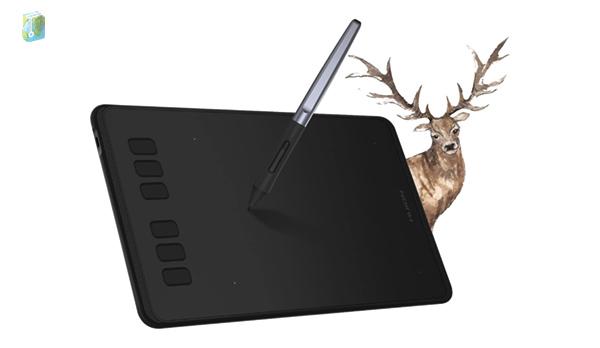
Product Ratings: 4.4/5
If you are looking for a budget-friendly option, this is the best one. It features 6 easily accessible press buttons you can customize to your desired shortcuts. Hence, you can work more efficiently and smoothly with these buttons.
You get a battery-free stylus PW100 with the tab. More interestingly, it offers a pressure sensitivity of 8129, which is significantly higher, allowing you to draw more precise lines. The best part is that the stylus is similar to a regular pen, designed to provide a natural drawing experience. Another exciting feature of the stylus is its side buttons, which help you quickly switch between a pen and an eraser.
HUION Inspiroy H640P is exceptionally lightweight, with 1.41 lbs in weight and 0.3 inches in thickness. Hence, you can carry it easily anywhere.
Moreover, the multi-OS compatibility feature lets the tab connect with Windows (Windows 7 and later), macOS (macOS 10.12 and later), Linux (Ubuntu), and Android smartphones and tablets (OS version 6.0 and later).
What’s in the Box?
- USB Cable
- Pen Holder
- Quick Start Guide
- Digital Pen
You can buy it from here.
3. Wacom Cintiq 22 Drawing Tablet

Product Ratings: 4.7/5
Waco Contiq 22 and Wacom Pro Pen 2 work perfectly together to help you unlock your ideas and put them onto the tab with vibrant colors and HD clarity. They provide a natural experience and assist you in taking your illustrations and art to the next level.
The product’s display is available in 21.5 and 15.6 inches. This HD display has an anti-glare film, preventing any distracting reflections. It provides high-grade clarity, allowing you to see every detail on the screen. Industry-leading color displays highlight uniform brightness and high resolution.
Wacom Pro Pen 2 has 8192 levels of pressure sensitivity and low activation force. This helps recognize even the lightest pen strokes. Further, the reduced parallax enables the cursor to appear precisely on the screen where you would expect it. With the two customizable switches, you can access your favorite shortcuts easily.
The adjustable design of the Wacom Cintiq 22 makes it more unique. It comes with foldable legs that can incline to 19 degrees instantly. Hence, you can adjust it to a position you feel comfortable working in. Additionally, you can connect it to Mac or Windows systems with HDMI or USB cables.
What’s in the Box?
- Wacom Pro Pen 2
- Pen holder with built-in nib extractor and replacement nibs
- Quick Start Guide
- USB cable
- HDMI cable
- Power cable
- AC power adapter
You can buy it from here.
4. UGEE M708 Drawing Tablet

Product Ratings: 4.4/5
UGEE M708 V3 has an ample active drawing space of 10 x 6 inches. The display’s papery texture surface ensures smooth drawing for your digital creation and offers a lag-free sketching and painting experience. It features 8 hotkeys, allowing you to set your favorite shortcuts, such as eraser, scrolling, zoom in and out, etc., and access them while creating digital art.
The passive stylus offers 8192 levels of pressure sensitivity, making it easy to create precise lines of any weight and opacity depending upon the pressure you apply. Apply more pressure to get thick lines and less pressure to get thin, sharp lines.
UGEE M708 V3 is compatible with Windows 11/10 / 8 / 7 and Mac OS X 10.10 and above. The driver program works well with robust design software like Illustrator, Photoshop, Autodesk Maya, 3D Max, and many others.
Even if you are left-handed, you simply need to switch to the left-hand mode. The screen automatically rotates 180 degrees. You don’t have to worry about the inconvenience caused by your left hand while drawing.
What’s in the Box?
- USB Cable
- Glove
- Pen Holder
You can buy it from here.
5. Wacom Intuos Pro Medium Bluetooth Graphics Drawing Tablet

Product Ratings: 4.6/7
Products from Wacom are responsive, adept, and natural extensions of yourself. They make the process of converting ideations into reality smooth and swift. Intuos Pro is a graphic tablet from Wacom that leverages Bluetooth technology. This makes connectivity with Mac and Windows systems easy. In addition, it also supports USB connectivity.
Wacom Pro Pen 2 is highly responsive with 8192 pressure sensitivity. It is a battery-free pen with exceptional sensitivity and is easy to control. The pen’s tip is interchangeable. You can create strokes of varying widths with great precision.
The tab’s compact design, programmable buttons, and touch gestures provide a higher level of personalization, making your workflow easy.
What’s in the Box?
- Small Wacom Pro Pen 2
- Pen stand
- USB cable
- Quick start guide
You can buy it from here.
6. SAMSUNG Galaxy Tab S6 Lite

Product Ratings: 4.7/5
Samsung Galaxy S series tablets are the most affordable options with unique features. It is lightweight and has a slim design that fits perfectly inside your bag. It is available in different stylish colors. The crystal-clear screen and Dolby Atmos surround sound make it an ideal choice for watching high-quality photos, movies, and videos.
Further, it is packed with an S pen, making it easy to take notes and edit photos and videos. It does not require charging. In addition, the S pen attaches to the right of your tab magnetically. So now, you can forget the hassle of putting down the pen and lifting it again.
The Galaxy S6 tab has a long-lasting battery of 13 hours. However, the battery life depends on the usage pattern.
What’s in the Box?
- S Pen
- Wall/USB Charger
- USB-A to USB-C Cable
- Quick Start Guide
You can buy it from here.
7. GAOMON PD156 PRO Drawing Tablet

Product Ratings: 4.4/5
GAOMON PD156 PRO is a high-resolution, 1920x1080p drawing tab with a 120% RGB color gamut, 16.7 million colors, and 178 degrees viewing angle. These specifications ensure you receive vibrant colors and consistent pictures from any angle.
The matte screen protector (anti-glare film) diffuses extra light and glare and protects your screen from scratches. The Stylus AP50 is battery-free and provides 8192 levels of pressure sensitivity and a 266PPS report rate. It has two customizable hotkeys to set your favorite shortcuts, allowing you to design efficiently.
Further, the tablet also has 10 programmable express keys you can customize according to your preference. You can connect it to your Windows and Mac systems using the 2-in-1 cable you get inside the box. The tab is lightweight and easy to carry, as it has a 12 mm thickness and 2.87lb(1.3kg) weight.
You can use PD156 PRO for animation, drawing, sketching, graphic design, illustration, digital art, 3D art, etc. It supports major design software – Sketchbook Pro, Photoshop, Illustrator, Microsoft Series, Onenote, Firealpaca, Krita, Gimp, etc.
What’s in the Box?
- Digital Pen
- Pen Holder
- 8 Pen Nibs
- Power Adapter
- USB Y Cable
- 2-in-1 Cable
- Quick Start Guide
You can buy it from here.
8. HUION Kamvas 24 Plus QHD Graphic Drawing Tablet

Product Ratings: 4.6/5
This is another tablet with a large display of 23.8 inches. The 2.5K QHD IPS screen features an anti-glare glass design and full lamination technology, providing immersive and life-like image quality. It is an excellent choice for professional users – 3D modelers, illustrators, and personal creators.
The battery-free stylus has 8192 levels of pressure sensitivity, 266pps of report rate, and 60 degrees of tilt function. As a result, the tab recognizes every movement of your hand with precision. Additionally, the pen features two customizable buttons; you can set them according to your preference.
HUION Kamvas 24 Plus is compatible with Windows, macOS, and Android devices.
What’s in the Box?
- Digital Pen with Pen Holder
- 10 Pen Nibs and Pen Nib Clip
- Adjustable Stand
- 3-in-1 Cable
- USB-C to USB-C cable
- Power Adapter
- AC Cable
- Glove
- Cleaning Cloth
- Quick Start Guide
You can buy it from here.
9. VEIKK A30 V2 Drawing Tablet

Product Ratings: 4.6/5
Whether designing, drawing, or editing photos and images, VEIKK A30 V2 is among the best choices. It works well with Windows, macOS, Android, and Linux OS. Also, you can download many robust design tools, including Photoshop, Illustrator, SAI, Corel Painter, Sketchbook, Krita, GIMP, and Clip Studio.
The tab’s drawing area is extensive, i.e., 10×6. It is very lightweight, with just 9 mm of thickness and 570g of weight. The touchpad is unique. It allows you to adjust the brush size, hardness, flow, and opacity. It lets you zoom in and out and drag images easily.
In addition, the tab has 4 touch keys and one gesture pad. You can customize the touch keys to your preference and improve the workflow.
Make exquisite and natural stores with a battery-free pen, providing 8192 levels of pressure sensitivity. As there is no hassle of charging the pen’s battery, you can use it uninterruptedly and finish projects faster.
What’s in the Box?
- Battery-free Pen
- Gloves
- Replacement Pen Nibs
- 1 Nib Remover
- 2 OTG Connectors
- Pen Pocket
- Type-C to Type-A USB Cable
- Transparent Film
- Quick Start Guide
You can buy it from here.
10. Simbans PicassoTab Standalone Drawing Tablet

Product Ratings: 4.4/5
It is the most affordable graphic tablet on the list. Accompanied by a drawing pen, the tab comes with pre-installed drawing and animation apps. The MediaTek Quad-core processor improves the tab’s multitasking abilities, and the IPS HD screen resolution ensures high-quality, crystal-clear pictures.
Simbans PicassoTab is a standalone tablet. This means it does not require a computer connection. You can connect it to your home TV via the micro HDMI port and enjoy movies.
The out-of-the-box feature of PicassoTab is cutting-edge Palm Rejection technology. You can now freely rest your palms on the tab’s screen, as it does not detect your palm movements. Further, the pen has 1024 levels of pressure sensitivity, allowing you to draw strokes of varying widths.
What’s in the Box?
- Drawing Pen
- Screen Gaurd
- Tablet Case
- USB Cable
- Charger
- Adapters
- Drawing Glove
You can buy it from here.
Conclusion
These were our top picks for graphic design tablets. All of the above come with a stylus, offering high-pressure sensitivity. As a result, you can draw strokes of different widths with high precision. Most tablets mentioned above require you to connect to Windows, macOS, Linux, and Android OS. Only Simbans PicassoTab is a standalone tablet that does not require connecting to a computer or laptop.
We recommend you go through the specifications and features of each product mentioned above. Remember what factors you must look for and select one that best fits your needs.
Thank you!
People are also reading:
Frequently Asked Questions
1. Why should I use a graphic tablet?
A graphic tablet is formulated especially for design needs. It offers high precision and control over drawing and designing, improved performance, and out-of-the-box compatibility with design tools.
2. What features should I look for while buying a graphic tab?
While buying a graphic tab, look for a large, high-resolution screen, a stylus with high-pressure sensitivity, responsiveness, longer battery life, storage, and a speedy processor.
3. Can I use a regular tablet for graphic design?
You can use a regular tablet for graphic design, but it does not provide the maximum precision and control you need while drawing. Also, when you use different design tools, the tablet may get overloaded, resulting in slow speed and lagging. As a result, it is always recommended to use a graphic tablet for designing purposes.
4. Is a computer or laptop always necessary with a graphic tablet?
You can find standalone tablets that do not require connecting them to computers or laptops. But most tabs need a computer or laptop to run some necessary software.

